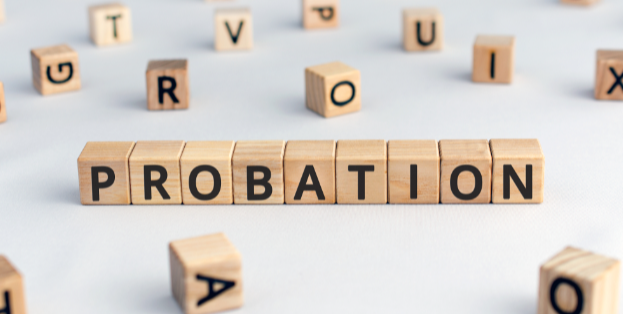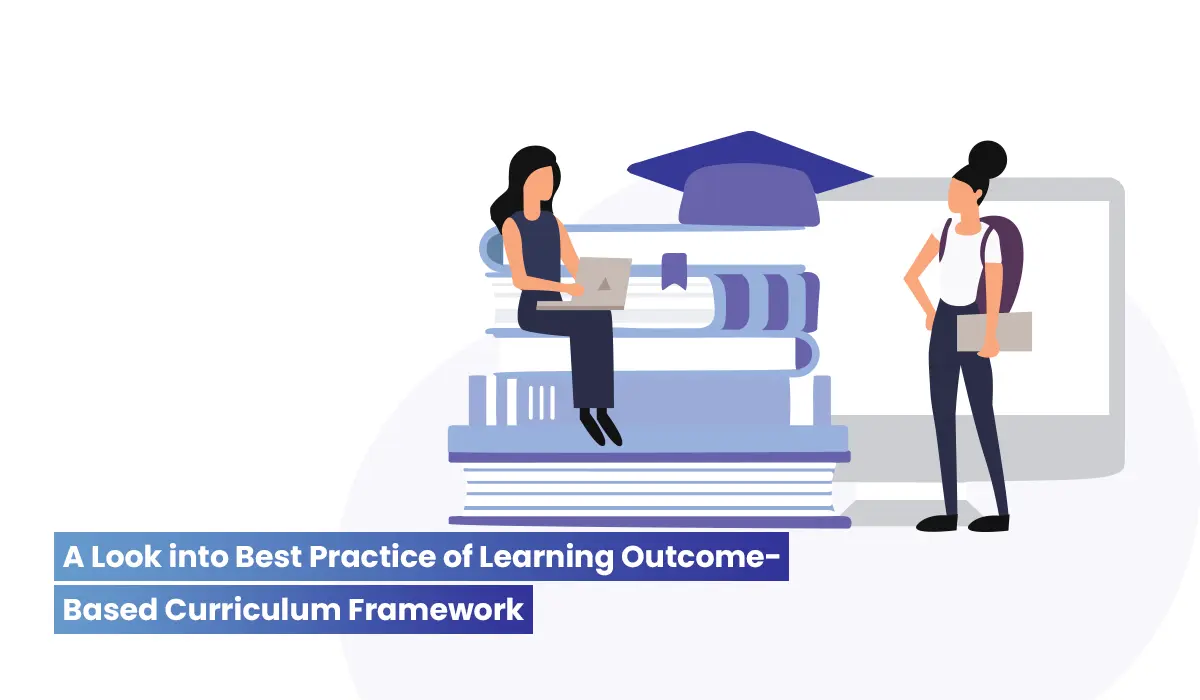Providing the best faculty management or faculty experience is as important as providing the student experience. Institutions are acting quickly now, more than ever, to ensure that faculty and staff feel safe, supported, and have the best employee experience possible — whether they are in a classroom or their living room.
It’s true that the student experience is frequently influenced by those who interact with them on a daily basis — the faculty. Supporting them holistically not only makes the institution stronger but also results in a better experience for students and staff alike.
Let’s explore how to improve faculty experiences through faculty management solutions in this guide.
What is Faculty Management System?
The faculty management system is a cutting-edge, highly secure software that is used to manage faculty data, attendance, payroll, and hiring processes. The software includes the most advanced AI-rich features, can store huge amounts of data, and generate amazing reports for accreditation and compliance.
Besides automating every step of the faculty lifecycle, the faculty management system also increases their efficiency, ultimately boosting productivity.
The purpose of the faculty management system
Learning and teaching are equally important. To improve student outcomes, faculty must be efficient, creative, and capable of positively and encouragingly engaging students.
Faculty is undoubtedly one of the most important stakeholders in the educational ecosystem, which translates into a large amount of sensitive and confidential data that must be stored securely, systematically, and easily retrievable.
Adept, flexible, and dependable faculty management software not only securely stores and makes available all of your faculty data, but also manages every faculty-related operation accurately and with ease, saving you time and effort on manual record keeping.
Benefits of faculty management system
Prior to the introduction of faculty management software, educational institutions relied on manual methods to manage all aspects of their faculty members. However, the implementation of a faculty workload management system made it extremely simple and efficient to manage all faculty-related operations.

Here are some of the common challenges and benefits that help institutes stay more efficient, organized, and ahead of the curve.
Faster recruitment
Using online faculty management software helps the HEI recruitment team to help secure, easy, and quick recruitment is the best way to recruit new staff in simple steps. All that’s needed is, creating an online vacancy and defining the selection criteria in the software, it automatically pulls in the right candidates, sends alerts, and schedules interviews and tests until they reach the finish line.
Faster salary processing
The creation and distribution of monthly salaries take a significant amount of time, especially when various rules, regulations, and deductions are used. Just by defining the aforementioned rules and deductions once, the faculty management solution calculates the exact amount of salary, each month. It even helps create payslips, thus saving a significant amount of time and resources.
Better management of faculty attendance
A capable faculty management system software integrates with RFID-based attendance and other biometric devices, making the time-consuming task of recording the ‘in’ and ‘out’ times of faculty. This not only helps track faculty’s real-time attendance, but also generates the salary promptly, and finally generates precise reports about the same.
Compilation of all faculty data
The faculty data must be stored in a way that is easily accessible, efficient, and organized. However, compiling such a large amount of data as salary, PF, or any such loans, leaves, pension and gratuity, recruitment, service book, etc. takes a significant amount of time and effort. A faculty workload management system helps avoid these hassles with its centralized data repository and persona-based dashboards.
Features of the faculty management system

When incorporating new technology into your daily operations, it is critical that your staff and faculty understand some best practices for working with it in order to maximize its value. Although educational management software is not overly complicated, providing your teams with training sessions on how to use this technology to their advantage can be beneficial. Some features to keep in mind for your faculty and staff include;
Fluid activity reporting
Precisely measures how well an institution’s faculty uses their time through powerful reporting tools. The faculty performance tree assigns weights to parameters such as teaching, papers, journals published, and other information. Based on the input, the system computes an overall score and provides one-click faculty activity reporting, which assists in determining overall faculty productivity, including any setbacks.
Any-time reliable faculty data
The personalized faculty dashboards show a complete profile as well as a complete to-do list. In just a few clicks, our system retrieves workload allocation, sabbatical, completed research work, and other difficult-to-find data.
Fair faculty workload management
This feature helps effectively calculate and fairly divide faculty workloads based on credit limits, hours, and points. Arrive at collective measurements that can be used for workload and budgeting.
Prompts changes in real-time
Faculty can view research projects, pursue new certifications, and keep track of their progress on a regular basis. They can easily stay updated, connected, and informed with the mobile app. At any given time, they can make additions/revisions to their profile, check attendance, and keep tabs on their late arrivals, half-days, leaves, schedules, pay slips, tax deductions, and a lot more, just in real-time.
Multiple reports for export
The faculty performance management system’s versatile report engine is designed to pull out countless reports like MIS that facilitate accreditation. All reports in the system can be exported in Word, PDF, or Excel format.
Seamless data integration
To facilitate easy data sharing, the system can be integrated with any number of modules and devices, such as biometric readers.
Data security
Ensure data security with role-based access to the system and data protection with strong encryption and password protection.
Auto notifications
Send or receive auto-triggered SMS or email notifications at various ERP events and stay up to date at all times.
Transparent communication
The system enables seamless communication across teams and departments, bridging the staff-faculty divide.
Things to check before investing in a Faculty Management Platform
Now that you are here, we know your stress to fish the right faculty management solution—it should obviously be to improve the efficiency and effectiveness of your faculty administrative processes.

It should let you streamline processes including faculty staffing, training and development, evaluations, scheduling, and course assignment. It should deliver a combination of complex calculations and workflows and should interact with multiple systems. We will help you.
Here are some pointers for assessing a potential faculty management Solution before purchasing it.
Data
Data is the foundation for both well-informed decisions and accurate reports. Therefore, it is crucial to have complete data for all types of faculties, including full-time, part-time, ad hoc, etc. Find out if the offered solution can handle all types of data or if it can be tailored to meet your needs.
Integration with current software
A good solution should be able to easily import previously imported data and integrate it with the current campus system. It ought to offer a single sign-on platform that unifies all the data in a user-friendly interface for everyone involved in faculty performance management. Security: The solution needs to be safe, and secure, and offer backup plans.
Generation of reports
There are numerous reports needed at different points in an institution, including those for accreditation compliance, course assignments, evaluation and promotion, and professional development completion. The solution should support the ability to generate reports using custom data in addition to standard report templates.
User interface
The majority of software solutions have a user interface with various user access levels. Read-only users, IT users, faculty users, administrative users, etc. are examples of access roles. Make sure to inquire about these roles’ availability and adaptability. It will be possible to ensure that people can only access data and reports in accordance with their roles and authorizations by allocating various types of access to various user types.
Training and Support
Training and support are essential for a solution’s successful implementation. Make sure to find out what kind of instruction and ongoing support are offered as part of the package. The solution provider should have a technical team that can help with setup, implementation, and customizations as well as train the staff on best practices.
Cost
Some software providers charge a monthly subscription fee for their products. Depending on the institution’s size and type, the cost may change. Make sure to find out what products the software license covers and whether additional fees apply for customizations, consulting training, and implementation. Ask whether the price in succeeding years will rise, stay the same, or be reduced since it may also vary by year.
Enhance the faculty experience with Creatrix Campus Faculty Management Solution
Multiple methods of collecting faculty data lead to data inconsistencies, which raises concerns about the most effective ways to improve data quality, accuracy, security, convenience, and timeliness of reporting while lowering costs.
Creatrix Faculty Management software enables you to keep up-to-date faculty data, including credentials and skill sets, contract documents, triggers to remind faculty and administrators of contract expiration dates, and more.
You can Inform thousands of your employees in real time about news, events, announcements, attendance, evaluations, holidays, and emergencies using email, messaging, and SMS alerts. Choose any faculty, employees, and contacts to receive the gift. Contact our team to learn more about our solution.