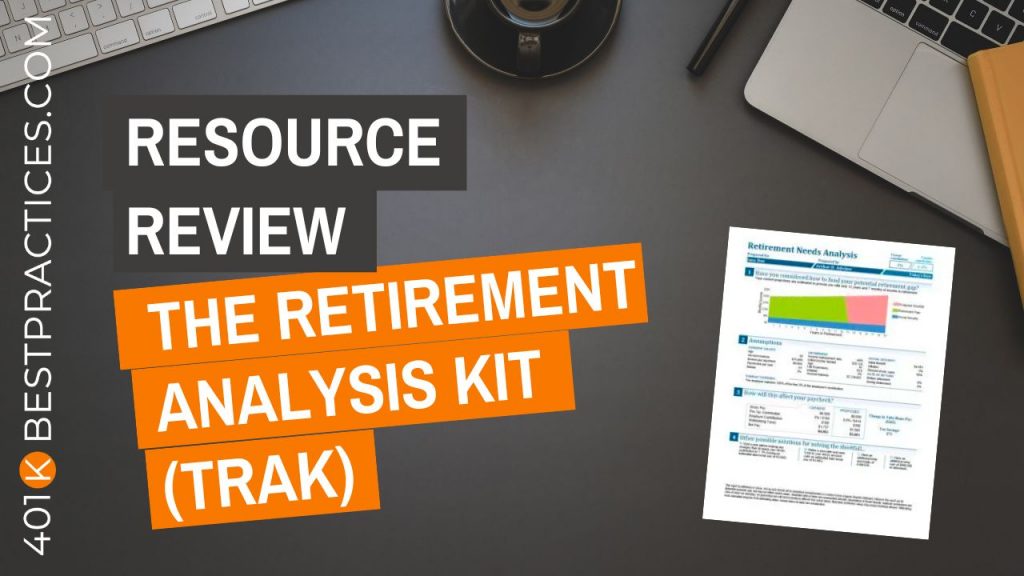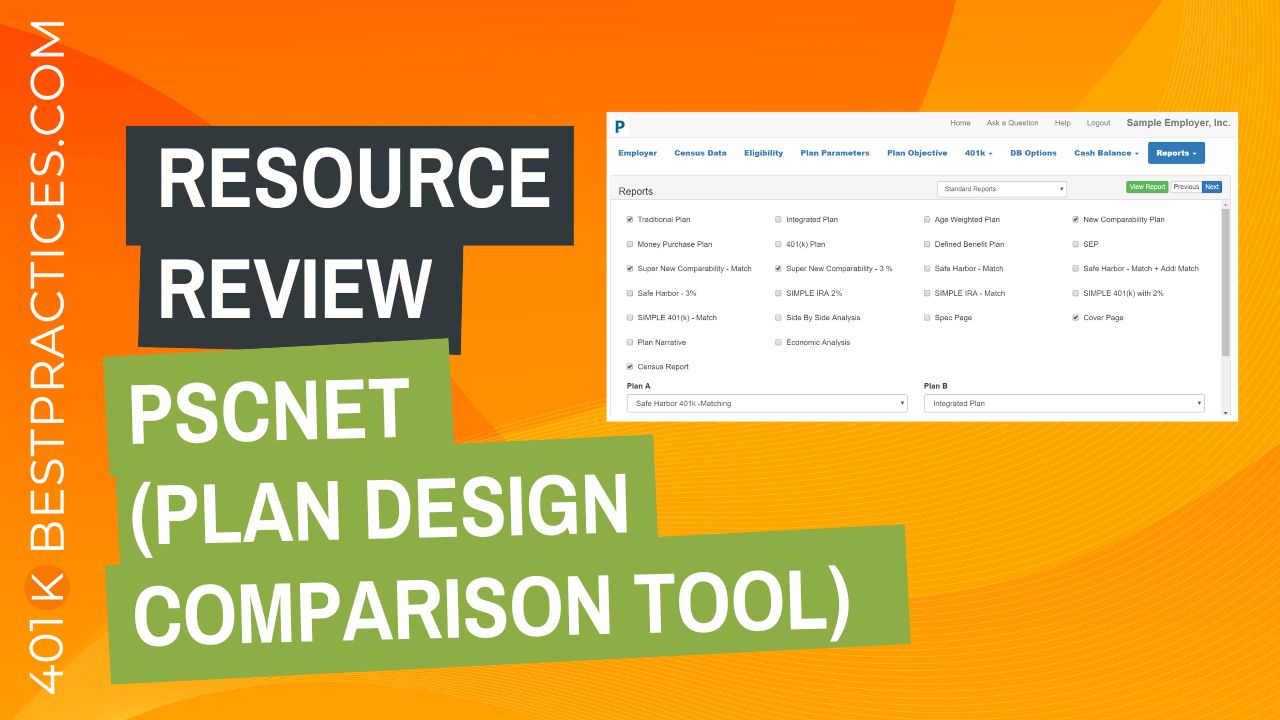Resource Review – The Retirement Analysis Kit (TRAK)
Looking for a way to add tremendous value to the participants in the plans you serve? A tool that engages participants and helps move the needle on retirement readiness?
I recently spoke with Ed Dressel from RetireReady Solutions about their flagship software product called The Retirement Analysis Kit, better known as TRAK.
You can watch the video interview below and the text transcript follows.
NOTE: 5 Minutes, 55 Seconds starts the screencap walkthrough of the platform…
VIDEO TRANSCRIPT:
Sharon:Welcome everyone. Today I am talking with Ed Dressel. Ed, thanks for joining us. He is President and Owner of RetireReady Solutions, and he’s here today to tell us a little bit about his flagship software product called The Retirement Analysis Kit, better known as TRAK. So thanks for being with us today, Ed. Can you tell us a little bit about what is TRAK?
Ed:Sharon, it’s my pleasure to be here. And thank you. And thank you for having me. I’m glad to tell you a little bit about TRAK. If I got to the end, I would tell you that we are in the poverty alleviation business. We’re passionate about that. We help individuals engage towards retirement success.
We work through advisors. We had a lot of success in the 403(b) industry, which is primarily working with teachers and we’ve been doing that for 35 years. And what we learned in that industry is you have to keep things simple. 403(b) advisors only have a short amount of time. They can’t be complicated. And we saw a lot of success – MetLife ranked us as a top sales tool in the 403(b) division. And we saw that with broker dealers and a lot of very high levels of engagement, which is very unusual in the financial services industry.
There’s a lot of jokes and cartoons out there, even Super Bowl commercials that make fun of how financial advisors are doing towards retirement. And they’re funny. But the reality is, there’s consequences. And what we learned in the 403(b) side, we said – will this work in the 401k side? And we’ve got a tool that we had to change, because it’s a different market.
You’re working with the plan sponsor, less about the individual, but we’ve got a tool that really engages a 401k participants towards retirement success. It’s a one page overview of a gap analysis showing them a gap at the top, what they’re doing, what they should do, you know, 3% to 7%, but we’re going to show them also how that affects their take home. (Which is the number that they care about.) That’s what engages – it means something to them.
Down below, we’ll give them a few more options.
What happens if you wait a year before you retire?
What happens if you don’t do anything for a year and you want start increasing contributions next year?
What happens if you have outside funds?
But it’s a one pager that really helps with participant engage towards, “Oh, this is my world” and they’re getting it.
And I would say it’s embarrassingly simple from the advisors side. Advisors love a lot of the weeds and details. This keeps it like, “Wow, this is so simple. How can it mean anything?” But advisors live in weeds and details. This is where the participant lives.
And it’s like, “I, just want a simple picture of it.” So they don’t have to go to the portal. They don’t have to go someplace else. The advisor, it can bring it into the room.
It’s created with imported census data. So it’s a very meaningful one.
So we’re very passionate. And the success that we’re seeing advisors have is a lot of fun. It’s fun to hear.
Participation levels increase in contributions,
and engagement levels from various levels of advisors across the spectrum.
Sharon:Sounds like a great tool. Big question that I have is, who typically buys this? Who’s your typical user?
Ed:So we’ve got a big exposure in the 403(b) market and we’re well known on that side, kind of the big boys in the software industry in there.
But on the 401k side, we work almost exclusively with advisors, plan advisors that are working with participants or have some level engagement, whether it’s one-on-one or group meetings. Helping them.
And then we’ve actually got plan sponsors picking up the software. When the advisor can’t get compliance approval, they’ll have the plan sponsor buy it and the advisor will explain it to the participants. So a few different ways of going through that.
Sharon:Got it. That makes sense. And do you have competitors out there?
Ed:There are a few competitors out there. Typically they’re two or three pages.
When we first geared up to go to this, we looked at who the competitors are – who’s out there. And I worked with a graphic designer. I think he’s brilliant. And I said, “I want one page.” We’ve got to figure out how to get this on one page.
And we actually had, out of LA, one of the advisors using us and he said, “Ed, I took your report and one from the competitor out there, NGO, and showed three different plan sponsors the two different reports and asked them, “Which one do you want?”
Now, the other one does Monte Carlo, it’s analytical. The advisor said, “I love that – I thought yours was way too simple.” All three plan sponsors picked ours. And it was because it keeps it simple. It’s actionable. It understands what you need to do today and it’s deferring it at, what’s the cost of deferring it to a later decision. And I’ll give you an example of that.
Just before COVID, I was with Ary Rosenbaum – a compliance person. He was doing a meeting in New Jersey and I shared a story I’d heard from Matt Monroe. He said, “I was stunned.” He said, “First year I sent this out, I sent it to their homes,” (the report). He says, “I couldn’t believe the report made it back to the office and into the one-on-one meetings consistently.”
He said, “Second year, I got people bringing two reports with them.” And I was sharing that story with Ary Rosenbaum’s group there. And I had a person in the back of the room put up his hand. H said, “Ed, I use your report. I just did the third year in a row and they bring three reports.” And then since then I’ve heard four reports.That’s a level of engagement that’s unheard of in the 401k industry.
I don’t know of any advisor that said, “Hey, yeah, they brought the portal material from four years ago, three years ago, two years ago. And last year.” You know, I don’t even keep mine around. One guy told me, “Yes, I do keep mine.” That’s unusual.
But it was like, this has got to be engaging and really helping the participant understand in a way.
So the long answer to the, do we have competitors? Yes. But we’re keeping it simpler than them. Which most advisors, again, like I opened up with, struggle with.
Sharon:Yeah, and you’re right. Well, I’d love to see the report and then see what an advisor has to do to generate that. Is it possible to take a look behind the scenes there?
Ed: (Start Screencap recording in video at 5:55)Sure. So this is a sample report. Let’s just take a look at it quickly – it was imported census data. So you, the advisor never touched the data on this. It’s showing your typical gap report right here.
So the person’s money’s going to last. And here’s the current scenario and the assumptions. And I’ll show you those in a minute. Money’s going to last you almost 12 years and they’re going to run out.
So the participant feels like, ” I really need to do something.” What’s hard for this participant is they’re saying they need to go from 3% to 12.5%. And that’s where it’s “Ouch!” But what does that mean to anybody?
One advisor told me last year, he said, yeah, had a participant walk by and said, “I want to co contribute 2% more. How does that affect my paycheck?” And that’s the simplest question a participant has, but it’s very meaningful. And the advisor said, “I don’t know.” (Not an advisor using TRAK)
And it’s like we are ready to answer all the complicated stuff. But the meaningful, simple questions, we don’t have that.
And that’s like, “Hey, you need to go from 3% 12%. What does that mean?
Well, if we scroll down a little bit, now we’re going show them their current paycheck. This gets created with imported census data.
And if we can get some payroll information from the plan sponsor, we can get a lot more accurate. It’s an estimate, but we can get a lot more accurate payroll analysis and we can get typically really close and it’s going to show them that they’re going from about $2200 to about $2,000 per paycheck. There’s a $203 change in take home pay. It shows an additional tax savings of $82. And the additional employer match right here of $30. So. It’s just providing information very nicely of where the participant’s at and what does the engagement look like and how does it affect their pay home pay?
Now, a lot of people will say, I can’t afford $200. That’s just too expensive. And I’ll hold that, hold onto that objection, because it’s real.
But I’ll show you where we’re going to get there. But we’re going to say, “Okay, you don’t have to do that.”
You can wait a year before you do anything. And… What was it? If you don’t do anything for year, it’s going to go up to 13.5%. So it changes your pay even more.
If you retire a year later, that’s an option. We made an assumption here. Does that fit for you? Most people don’t want to, but it’s nice to have on the table.
If you have an additional sum of about $80,000 today that can help solve the shortfall. And that helps engage people. Because in any group of any size, there’s somebody with outside assets that aren’t being managed and they may not be thinking about them, but this starts helping them think about it and helping engage them.
And here we have the assumptions which allow the advisor to configure it.
And then the employer match.
And then if I scroll down below to the next page, which is optional, they can see that what happens if I take baby steps, what do baby steps look like? And it shows 1% increase in contribution. And this is set up where it splits it between the pre-tax and the Roth account. And it’s about $25 step up for every 1% increase in contribution level for this participant. So it’s very meaningful.
And then we have an auto-escalation auto-increase contribution that’s defined down below.
But they can look at, “Hey how, do I take baby steps?”
And I’ll give you a couple stories of the effectiveness of this. One advisor that was using us told me that for the third year in a row, they were going to Chicago to a plan sponsor to do the education. And first two years had a significant increase in deferrals – they were really happy about where they were at in the strategy session.
They said, “Hey let’s just be in maintenance mode.” So they went third year in a row. And they were stunned. They said third in a row, we got significant increase in deferrals that’s because if you put on the table, here’s how to take small steps towards retirement success, people go, “Oh, that’s my world.” And he was very pleased.
Now, if I go back to the one pager here, one of the advisors that uses this was in a trustee meeting and it was a hospital – brand new hospital. He had just gotten it. There was no advisor before, so fees are a little bit higher. And that penny pincher trustee, before Gerald even starts his presentation says, “Hey, Gerald, your fees are too high and I want you to lower them,” And that kind of can set a tone of a meeting and you feel like you’re starting on the defensive. Rather than that, Gerald said, “Hold onto your questions and concerns. Let me do my presentation. And then we can then I’ll address those.” So Gerald shows him what he’s doing for the education piece and it’s all of our software, you know, our solution to bring to the table what he is going to do for all the employees at the hospital. Same trustee at the end of the meeting, when Gerald asks for any questions or concerns, that same trustee puts his hand up. And Gerald says, “Yes?” And he said, “Gerald, I want to be sure your fees are high enough because I want you to stick around.”
So it’s not a fight to the bottom. It’s not commoditizing yourself. It’s, how do you come to the table and differentiate yourself and make a difference?
The other piece that you’re going to get out of this, if you’re working in the retail world, record keepers are jumping on it and starting to market to participants that are getting close to retirement. And they’re trying to roll the account out. Now, plan sponsors can often be the buddy of the advisor and that’s why the relationship’s being made. But when you start using these reports, the participants going, “No, that advisor really helps me.” And it’s at least an option on the radar when it comes to getting close to retirement. “Should I consider the advisor?” So you get considered for that.
I’m hearing all sorts of stories of, “Yeah. We’re winning accounts that we’ve never won before. We’re getting a lot more of the 401k retirees putting us calling us and saying I’d like to do that, or at least, you know, putting in an option and increasing their retail business while at the same time, significant increase in deferrals.”
Sharon:Yeah. Wow. And that’s a great story.
By the way. I remember when I was with Don Settina in the South Hills of Pittsburgh and we used your software. It seemed like getting people to sign up for the one-on-one meetings offered after our group meeting, that we never really had a big list. It was always the same four or five folks every time. Once we started distributing these reports. We had a waitlist and we started having to add a second day, because people wanted to discuss it. This kind of opened their eyes and let them see the possibilities or the shortfalls, and opened a lot more conversations than before we ever started using it.
Ed:I hear that across the board. And I think the difficulty I have is most advisors say, “Oh, they already have the portal.” But the portal’s being passive. When it comes to the advisor world, “Go visit the portal.” Or even worse, “Let me talk to you first in a group meeting about something that you really don’t want to hear about. And then if you want to meet with me after I bored you with a group meeting, we can talk about the portal.” And it’s like, “You’ve already bored me with what I didn’t want to know. And my time’s important to me. Why would I do that?” So this is a proactive way. And, rather than being passive, being active to engage those participants, get them thinking for themselves.
One of the analogies I give is. I taught my kids to drive the car and they all – all five of them – they all were overconfident 14 year olds thinking “I can do this. This report is a lot like handing the kids keys and saying, “It’s your turn to drive.” Because the question becomes, how are you going solve this? And for my kids, when they sat in the driver’s seat, they were a little overwhelmed at first, but I was there to coach them. And as an advisor, you’re here. They may be a little overwhelmed and say, “How are you going to solve your retirement shortfall? Because it’s not the advisor’s problem. It’s the participant’s problem. And they can help them in a very meaningful way. So it’s a very good conversation and meaningful conversation – a way to really engage the individual towards retirement success.
Sharon:I love it. I think it’s a valuable tool and I’m so glad that you came on today to share this with us. I know one question that’s always asked is, what does it cost?
Ed:Yes. So there’s a couple of different options. The typical advisor steps up to the plate and gets everything. We don’t charge per report. Our competitors do. We charge an annual license per advisor. So each advisor using TRAK or the reports from TRAK need their own license and you can get it at a $1,000 version or $1,800 a year. Th $1800 includes some plan sponsor reports and some more analytics, some more sophistication.
If you want to keep it simple, if you just you’re watching your money and you go, “Hey, a thousand dollars a year. I want a proof of concept first. Run this across a few meetings.”
If you really want us just to run the reports for you, we can run the reports for your participants on one or two meetings. It’s a little bit more expensive that way per report, we charge that way, but we’ll run reports for you. You can try it out and you go, this really works for me, but you know, sometimes it takes two or three or four meetings to get used to something to say, “Yeah, that’s it.”
It also defines a nice process for an advisor. It’s the same presentation every time. And I’ve given the same presentation to 401k advisors across the country. And I keep refining it and trying to do better when you have that. And it’s a constant, similar method rather than a Nationwide’s backend or another recordkeeper’s. This is a very consistent message you can tailor, refine each time as you go to those meeting.
Sharon:On that, do you have presentation material or scripts or anything for advisors to understand how to present this?
Ed:I have actually got a recording of an advisor who uses it, Bass Mallek who’s works with Gerald Barnett. They’re out of Dearborn, Michigan, and he actually does a full presentation. And you’ll see him stumble and stutter. He gives good illustrations, but he’s not like, “Wow, that was an awesome speech.” The beauty of that, of seeing that is you don’t have to be an expert speaker. He’s real, he’s human. And he helps people understand and they’re seeing significant increase in deferrals. And it’s not a lot of bells and whistles. It’s just really helping people where they’re at.
Sharon:Yeah. I could totally see that. Now for the typical advisor, what are you seeing? Are they typically just wrapping it into their fee or are they charging separately for plan sponsors that want this?
Ed:I’ve heard different stories. Probably my favorite one comes from Brian Heckert – comes back a few years ago. But he actually had a standard 401k product, a middle of the road, and a deluxe. He had higher fees for the deluxe and he was throwing these reports into the deluxe product and really trying to sell that, but he didn’t always sell it. He said, but the thing I found out was because of the increase in deferrals and the outside assets, he was finding with this, he was silly not to include it in all of his products because he was significantly increasing his deferrals.
When I first met Gerald (he’s become a friend), I was in new Orleans with a Charlie Epstein show. And Charlie said, “You need to meet Gerald. He’s a big advocate for you.” So I sat down and one of my favorite stories across the board to ask when I meet a new customer for the first time is tell me a fun story. And Gerald told me a story that’s not untypical. He said, “We we just rolled a simple plan into a 401(k) plan with 21 employees. 10 were participating. I got all 10 to increase their deferrals and electively roll their money out of the old plan. 1.5 million. Of the other 11, I got them all to start making deferrals.” So that’s a hundred percent participation and he found in the group of 21, he found $1.1 million outside the plan. So he starts with 2.6 million. and everybody’s making deferrals. And like he said, every year you can get people to start increasing.
If you’re charging extra money and people aren’t stepping up to the plate, because you’re charging $50 or $75 a participant a year, you could be losing money in the long run. By saying, “Hey, I’m not going to do that. I’m going to just focus on you know, making this my deluxe practice…” it’s a little bit more work, honestly.
You know, when people first get started. There’s a little bit more hand holding. We have a great support team. I have a great support team at my company. But it’s a new process getting the data. It isn’t the easiest thing for advisors but it’s just a new process and you tell plan sponsors, you need it. But then you can charge more for it, but you may be trying to earn pennies and leaving dollars on the table.
Sharon:Yeah. You know what, that makes a lot of sense. So. If an advisor is interested in getting access to TRAK software, how do they contact you? Or where should they go to learn more?
Ed:Our, website is retireready.com. Our phone number, you can call us (503) 831-1111.
There’s a two week demo of the online version, which is the most popular version. We have a desktop windows desktop version.
And you can call in and just hit 2 when you go through the phone menu. When it picks up, hit number 2 for sales, they’ll walk you through it. They’ll talk to you a little bit about it. Tell you what your options are, glad to help you out in that context.
Sharon:Awesome. Sounds easy. Sounds like you make the whole process pretty easy.
Ed:I tell my employees, and we mean this sincerely, is our job is to make advisor’s jobs easy. Now that doesn’t mean everything we bring to the table – importing data is going to be a little bit of work the first few times – but we’re going to do everything we can.
We do weekly web training classes. We answer over 95% of our calls by the second ring. So we’re very focused on engaging advisors.
Sharon:Yeah. Sounds like it. Well, thank you so much. Ed, I really appreciate you giving us a look at this and sharing it with advisors.I know that I had great success with it. You’ve got a lot of success stories to share and if an advisor’s interested, they know how to get ahold of you now. So appreciate it. Thanks so much.
Ed:Thank you, Sharon. Have a wonderful day.
—————- end of transcript ——————
Mentioned in this episode:
Listen to the Podcast episode of this topic here.Or watch the video on YouTube here.