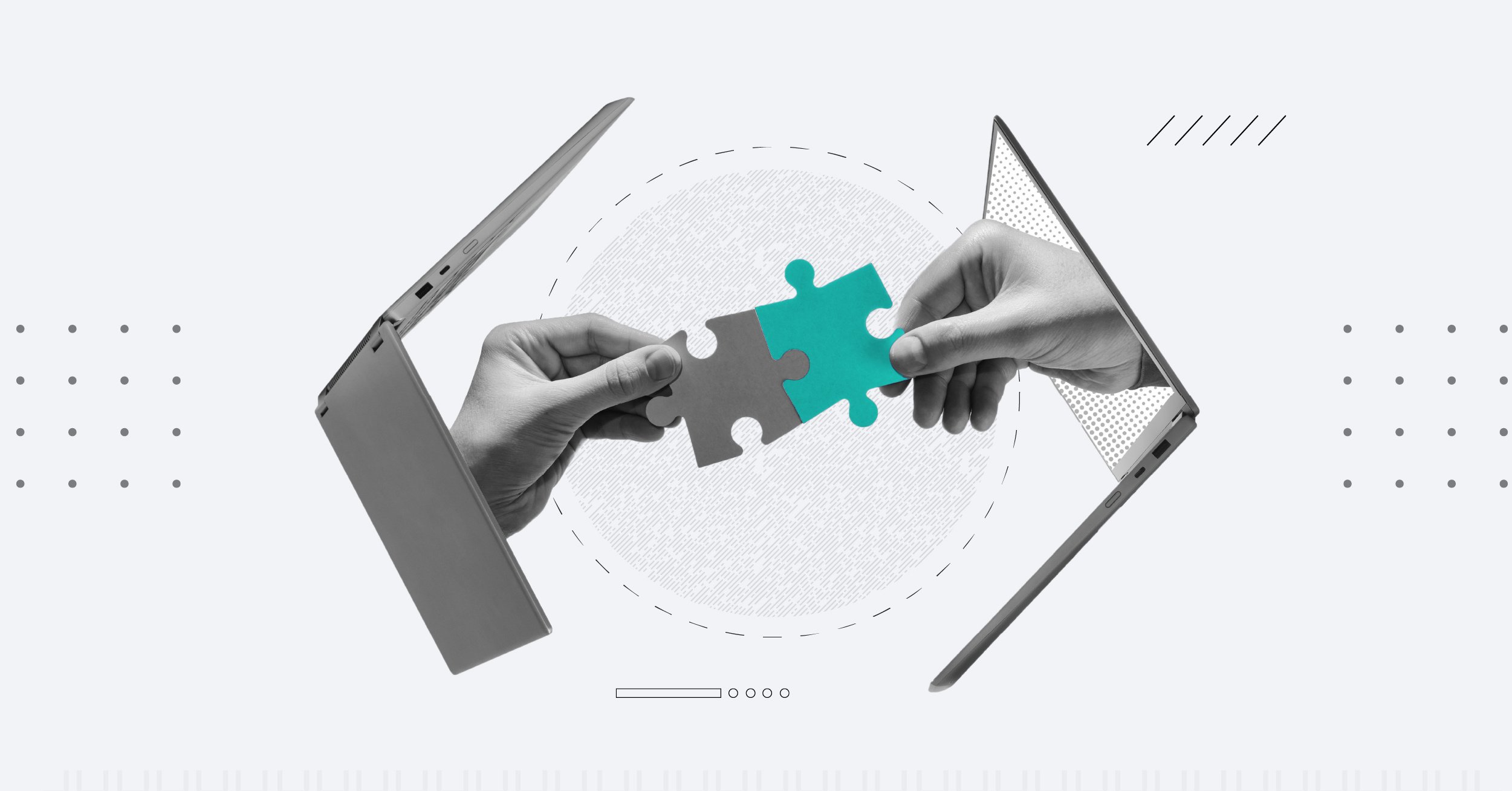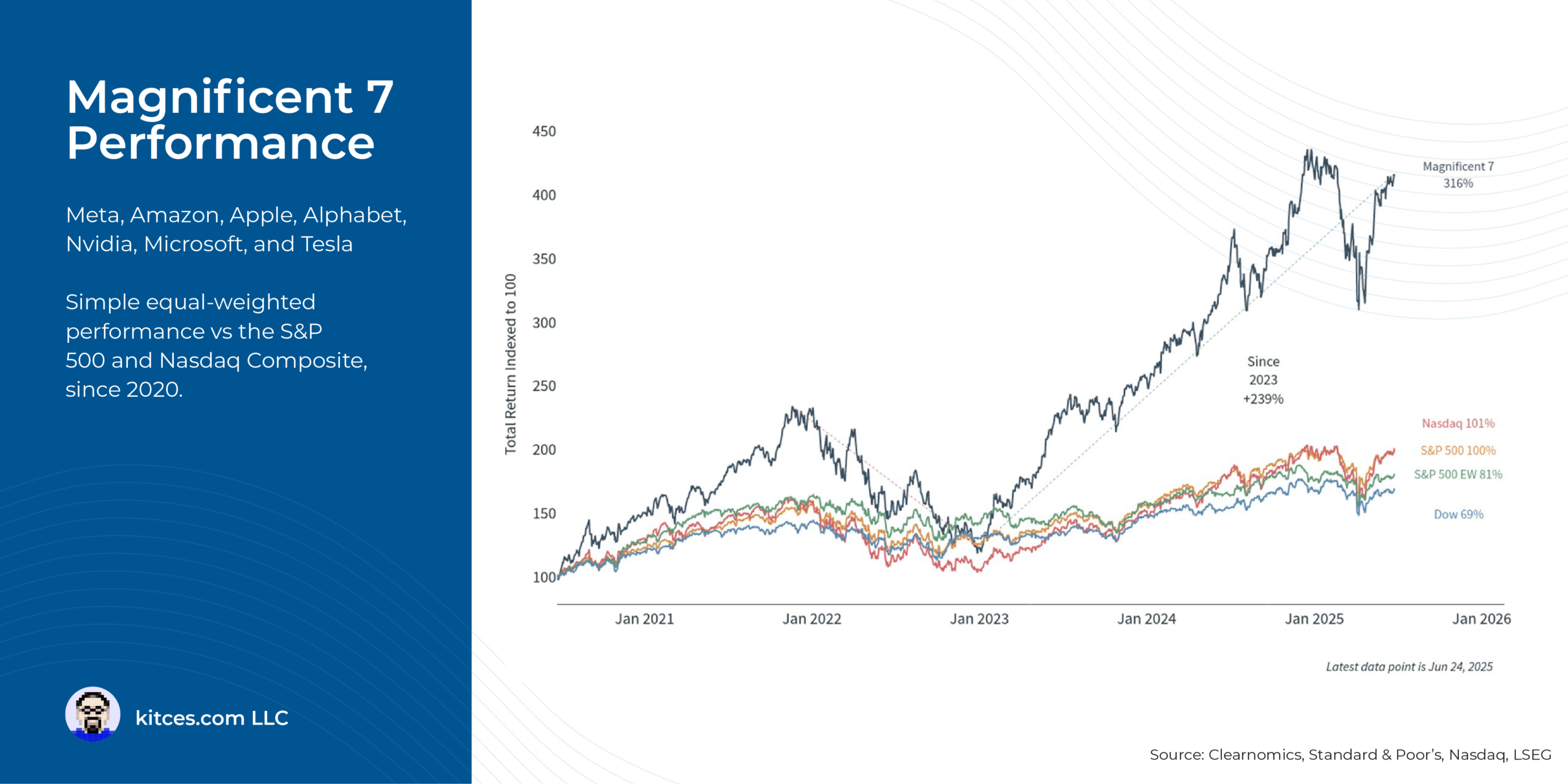When you’re running an accounting or tax practice, choosing the right software can be the difference between, “I’ve got this,” and, “Why is everything on fire?” The right platform should be efficient, scalable, and make your life easier.
Two big names in the space—Canopy and Karbon—are often compared. Both offer modern solutions to help accounting professionals manage clients, automate workflows, and streamline communication. But which is a better fit for your firm?
Let’s take a closer look at Canopy vs. Karbon by breaking down the key differences in features, pricing, implementation, usability—the works. Because choosing software shouldn’t feel like reading the tax code.
Comparison Guide: Canopy vs. Karbon
Canopy
Karbon
Core Focus & Strengths
Tax resolution, client portal, automation, scalability
Workflow management, email-centered collaboration
Client Management
Full-featured CRM, 4.9 star rated client portal, mobile access
Basic CRM, deep email integration, beta client portal
Workflow & Task Management
Flexible templates, custom questionnaires, 3 layered task management
Strong task-email connection, automation workflows
Document Management
AI Document Renaming & Classification, built-in DMS, unlimited storage, annotation tools
Relies on external integrations (Google Drive, etc.), no centralized file management
Time Tracking & Billing
Custom service items, WU/WD logic, recurring automated invoices, online payments
Budgeting tools, relies on QuickBooks, Karbon Pay emerging
Communication Tools
Portal comments, notifications, email sync, automated system & custom client emails
Email triage, task commenting, Slack integration
Automation & AI
Smart triggers, AI email drafting & summaries, auto reminders, Insight searches, Document Renaming & Classification
Workflow automation, Kanban tools, email drafts & summaries
Client Management (CRM) and Client Portal
Canopy
With a robust CRM, branded client portal, and mobile app access, firms get a centralized hub for client interactions. Everything from intake forms to secure document sharing is connected and accessible across devices—whether you’re at your desk or sneaking in client updates from your kid’s soccer game.
Karbon
This basic CRM system strongly focuses on email integration. While internal communication is tightly connected to client records, it lacks true CRM hierarchy and things like custom fields and bulk actions.
Workflow Management and Task Automation
Canopy
Offers flexible workflow templates, for every part of your project. Start with questionnaires and build a client intake template to help you assess a prospect’s fit. Then utilize custom service items and engagement templates to propose work. Once a client has signed, you can rest assured that the associated work will be automatically created from your custom project templates.
Karbon
Excels at linking tasks with email, making it easier for teams to manage internal workflows. Automations support recurring projects and collaboration. With Karbon, you’re looking at everything through the lens of work, not through the lens of the client.
Document Management
Canopy
Provides native document management and unlimited storage, built-in annotation tools, and secure eSign capabilities—keeping everything centralized so you’re not chasing documents across 15 tabs and three cloud drives.
On top of that, Canopy recently launched the ability to set a global naming convention so you can utilize AI to rename and classify all of your docs, saving hours of admin time.
Karbon
Relies on integrations with platforms like Google Drive and Dropbox for document handling. While suitable for firms already using those tools, it lacks the depth and convenience of built-in file management. What they do have in their platform is limited to storing files directly on work, but is not accessible from any form of folder structure.
Time Tracking and Billing
Canopy
Includes a built-in module for time tracking, invoicing, and online payments. Price how you want with the flexibility to bill hourly or flat rate. Easily manage any and all billing or payment related issues within Canopy– discounts, credits, refunds, etc.
Karbon
Supports time tracking and budgeting at the task level, but billing functions rely on external tools like QuickBooks or the still-developing Karbon Pay, which may require more setup.
Communication and Collaboration Tools
Canopy
Uses a secure portal to centralize communication, with built-in email sync, and notification settings that keep everyone aligned—especially useful for client-facing updates. Comment on tasks, emails, and files to collaborate internally.
Karbon
Focuses heavily on internal communication through its email triage system and task commenting. Slack integration enhances team chat, particularly useful for remote or hybrid teams.
Automation and AI
Canopy
Delivers smart automation through task triggers, client reminders, Document Renaming, email summaries, and AI-generated emails. These features help firms reduce repetitive admin work.
Karbon
Leverages Kanban-style workflow automators and is beginning to roll out AI enhancements. These tools improve general efficiency for process-driven teams.
Pricing Models and Transparency
Canopy
Uses modular pricing that lets firms build a package based on their actual needs. Additionally, Canopy has customized packages for small firms as well as mix-and-match modules for growing firms. You can explore the full breakdown on Canopy’s pricing page.
Karbon
Takes a flat per-user pricing approach, with tiered feature sets depending on the subscription level (Team, Business, or Enterprise). Pricing is transparent, but it can be a higher investment for smaller firms or those who don’t need all the features. Each tier also comes with specific usage limits—certain features can only be accessed or used up to a defined extent, depending on the subscription level.
Customer Support
Canopy
Offers multi-channel support via phone, chat, and email, plus access to onboarding specialists. This hands-on approach helps firms get started smoothly and resolve issues quickly.
Karbon
Provides support through chat and email, along with a user community forum. Onboarding includes live workshops, which are helpful but may not offer the same tailored experience.
User Experience and Onboarding
Canopy
Features a clean, modern interface with mobile apps and a client portal at the center of the experience. Setting up templates makes onboarding easier.
Karbon
Leans heavily on email as the user interface, which feels natural for email-centric teams and zero-inbox personalities. The system offers powerful internal collaboration but comes with a steeper learning curve.
User Pain Points and Community Feedback
Canopy
Users report occasional confusion around pricing tiers, and some clients resist using the portal.
Karbon
Common complaints include a lack of a built-in document system, the absence of a mobile client app, and task list overload that can make prioritization difficult for some teams.
Which Platform for Which Firm?
Canopy is a strong fit for tax and accounting firms looking for an all-in-one solution that helps eliminate 3-10 tools. It’s particularly well-suited for firms that want a streamlined client experience, native tools (like document and billing management), and mobile-friendly access.
Karbon is a good match for firms that prioritize internal workflow automation and team collaboration. Its email-first approach is ideal for firms that manage projects heavily through email and need deep internal tasking and communication tools, and have other point solutions that they’re not willing to change out.
Ultimately, the right choice between Canopy and Karbon depends on your firm’s specific needs and whether your primary pain points are more client-facing or team-facing.
Every Firm Needs a Canopy
Every firm, no matter its size or specialty, needs a solid structure to grow beneath—something that offers coverage, support, and room to expand. Think of your accounting management software as exactly that. When it’s the right fit, it shields your team from chaos, brings everything together under one roof, and creates space for healthy, sustainable growth.
Canopy’s software is designed to do exactly that. With a full suite of tools, it gives you the support you need to manage your firm efficiently while delivering a seamless client experience.
To explore what Canopy can do for your firm, review the full Karbon vs. Canopy breakdown or check out detailed pricing information.