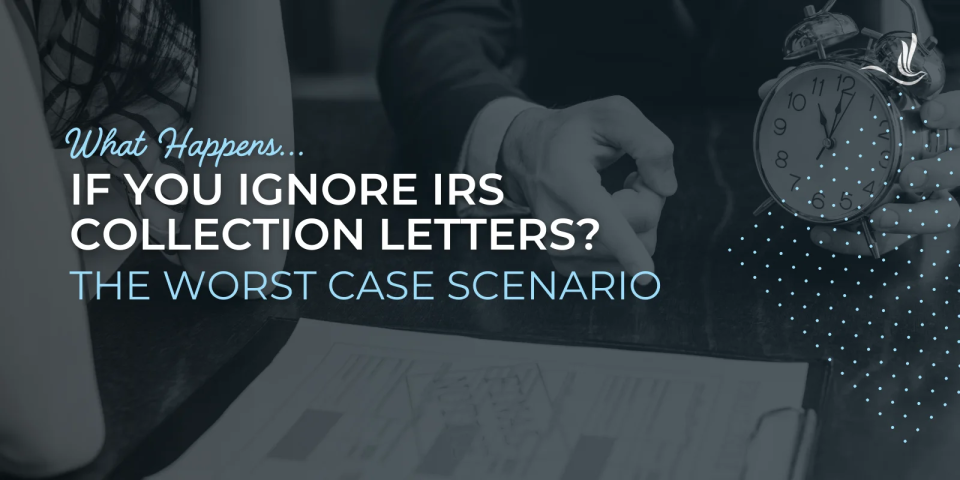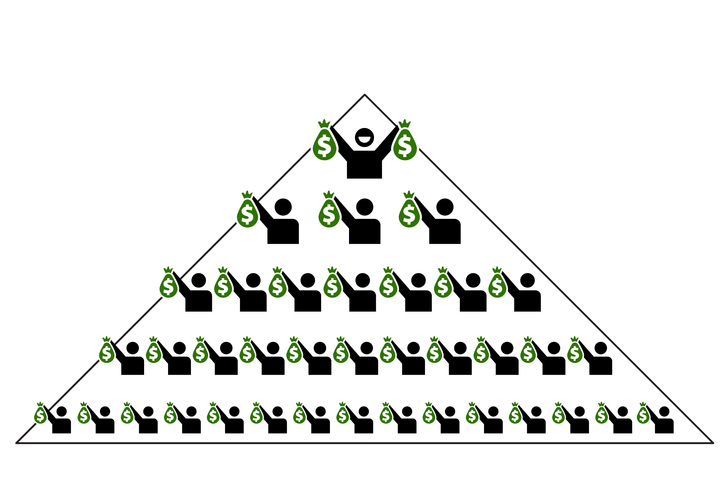Step 2: Automate Repetitive Tasks
If you’re like most accountants, you probably didn’t realize how much of your time would be spent chasing down signatures or sending the same reminder emails over and over and over again.
Canopy solves this headache by automating your firm’s most repetitive tasks, like document requests, email follow-ups, task assignments, and billing.
What to Use in Canopy:
Pre-Built Templates: Create your own, or use Canopy’s 100+ free workflow templates for services like tax prep, payroll, onboarding, and more
Client Reminders: Automatically nudge clients to upload documents, sign forms, and pay invoices
Recurring Tasks: Create logic that manages the tasks you do regularly, choosing exactly how you’d like them to recur (after one is completed or based on a due date)
Automation Triggers: Automate tasks and subtasks by triggering actions like sending emails, creating tasks, recording dates, assigning team members, or setting reminders based on task creation, status change, or approaching due dates
Scheduled Reports: Automate reports to keep stakeholders informed. Emailed reports will include either a CSV or a PDF of the Liveboard visualizations being shared
Resources
“We are cutting our administration time in half by automating things like client reminders.” – Canopy User
Step 3: Standardize & Streamline Your Workflows
Standardizing your workflows means every task follows the same, proven process. With Canopy, you can turn your best practices into templates that guide your team, reduce errors, and save serious time.
What to Use in Canopy:
Workflow Templates: Create reusable templates to make sure every task follows the same structure
Role-Based Assignments: Assign task steps based on team roles so everyone knows exactly what they’re responsible for
Resources:
Customer Highlight: How Winthco Wealth Management Modernized Their Workflows With Canopy
Before implementing Canopy, the Winthco team relied heavily on paper-based systems and disparate tools for managing workflows and client interactions. The administrative workload included extensive manual filing, tracking deadlines across multiple platforms, and managing incoming documents through various channels, such as email, text, and hard copies. These inefficiencies often resulted in delays and burnout among staff members.
Since adopting Canopy’s workflow tools, the firm has:
Significantly reduced time spent on manual tasks like document tracking and workflow updates
Improved staff collaboration and consistency in processes
Enhanced client satisfaction through secure and streamlined communication
“Having everything in one place has saved us hours upon hours. The secure client portal and workflow automation have been game-changers.” – Joey Jacobs, Winthco Office Manager
Step 4: Improve Team Collaboration & Accountability
We’ve all had those “I thought you were handling that” moments…
Canopy gives your team a shared view of what’s happening, who’s responsible, and what’s coming next, so collaboration becomes second nature and nothing slips through the cracks.
What to Use in Canopy:
Task Assignments: Assign specific tasks to individuals or roles automatically, so there’s never a question of who owns what
Team Dashboards: Get a firm-wide view of tasks in progress, what’s overdue, and who’s at capacity so you can balance workloads and keep work progressing
Task Comments: Collaborate with your team directly inside tasks using comments and notes so nothing gets lost in Slack or email
Activity Logs: See exactly what’s been updated, assigned, or completed on each task for full transparency across your team
Resources:
“We use Canopy to create and manage internal tasks. Specific follow-ups, customer requests, internal research tasks, and other to-do items can be quickly established, assigned, and tracked to completion with straightforward steps. Staff can readily pull up their task lists, update them based on progress made, and request assistance or review.” – Rodney Schmisseur, President, Financial Lifestyles LLC
Step 5: Leverage Insights for Better Decision-Making
You can’t improve what you can’t see. Canopy makes it easy to gather and act on insights with built-in reporting tools, time tracking, and customizable dashboards—all within the same system you use to run your day-to-day operations.
What to Use in Canopy:
Time Tracking: Log time directly within tasks so you can measure team capacity, project profitability, and client realization
Billing Dashboard: Get a live look at invoices, payments, and outstanding balances to stay on top of cash flow and reduce AR delays
Report Builder: Build and customize reports that give you insight into overdue work, time logged, or client profitability
Scheduled Reports: Automatically deliver key reports to your inbox (or your team’s) on a regular cadence, keeping insights front and center
Workflow Dashboard: See firm-wide task progress, workloads, and overdue assignments so you can shift assignments in real time.
Resources:
Customer Highlight: How Unity Business Advisors Uses Canopy Insights to Drive Success
Before Canopy, Unity Business Advisors struggled with outdated systems that made it difficult to prioritize tasks, manage workloads, and track team performance.
By adopting Canopy’s advanced reporting and analytics tools, the firm gained real-time insights into team efficiency, service item analysis, and client profitability. With the help of these data-driven insights, Unity Business Advisors have the tools to make smarter business decisions and improve internal processes, all while maintaining high service standards for their clients.
“We felt that we were all over the place and we were not able to sort out what’s coming our way, what needs to be done as far as the priority levels, as far as analyzing the workloads and analyzing the team members. With this workflow and jobs that you can create in Canopy, you can sort of track everything. And all the team members know what they are supposed to be working on.” -Prince Rataul, CTO, Unity Business Advisors
Step 6: Improve Client Communication & Transparency
When clients feel out of the loop, they lose trust in your firm. Canopy helps you simplify and centralize your communication by giving clients 24/7 visibility into their work and your team a shared, secure space to connect and collaborate.
What to Use in Canopy:
Client Portal: Give clients 24/7 access to their documents, invoices, comments, saved payment details, eSignatures and project updates—all in one easy-to-use place
Simplify Document Requests: Make it easy for clients to submit, review, and sign documents electronically through the client portal or secure links
Custom Portal Branding: Make a great impression by customizing your portal with your logo, colors, and welcome message
Resources:
Customer Highlight: How Alpine Mar Scored Big on Client Trust with Canopy
When looking for practice management software, Alpine Mar CPA and Advisors prioritized looking for client-facing features, and Canopy delivered.
With Canopy, Alpine Mar was able to provide new levels of transparency to their clients, strengthening relationships while improving service delivery. Before implementing Canopy, the firm experienced high levels of scattered communication and disorganized document management.
Canopy’s secure client portal allowed Alpine Mar to centralize communication so clients could easily share documents and access real-time updates.
Step 7: Streamline Billing & Payments
If your billing process still involves manual invoicing, scattered payment links, or delayed follow-ups, you’re leaving money (and time) on the table.
Canopy simplifies your billing and payments by tying them directly into your workflows, so invoicing happens at the right time, and clients have an easy way to pay.
What to Use in Canopy:
Streamline Invoices: Trigger invoice creation when work is completed and tie time entries directly to billable services
Offer Online Payment Options: Offer clients an easy and secure way to pay invoices through ACH or credit cards directly through their client portal or secure links
Automate Payment Reminders: Set up automated payment reminders to reduce the manual follow-ups
Resources:
“[Canopy offers a] more streamlined payment collection process and better task/project management. We have saved hours upon hours of time with our team, our office manager alone has reduced the number of hours required to handle client payments by about 4-5 hours per month!” – Eric B., Founder and Managing Shareholder
Next Steps
You’ve got the plays. You’ve got the tools. Now it’s your turn to put them into action.
From organizing client info to simplifying billing, these steps are here to help you get the most out of Canopy, whether you’re just getting started or looking to level up.
Every improvement, no matter how small, will help your firm operate more efficiently. So, take it one step at a time and remember we’re here to help you every step of the way.