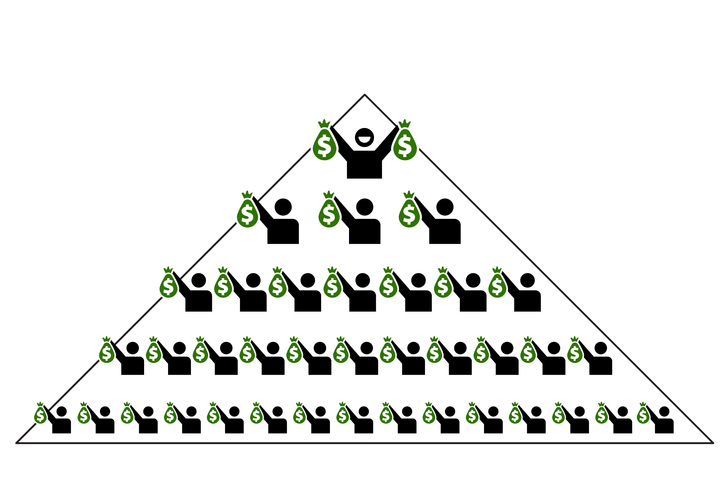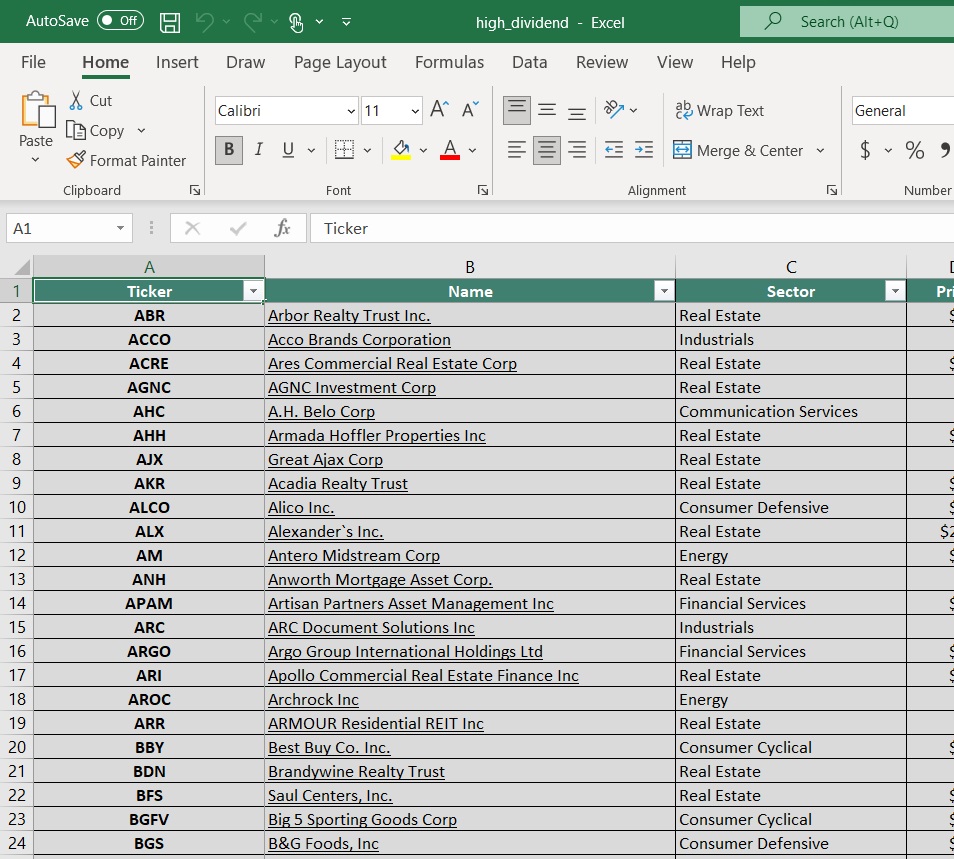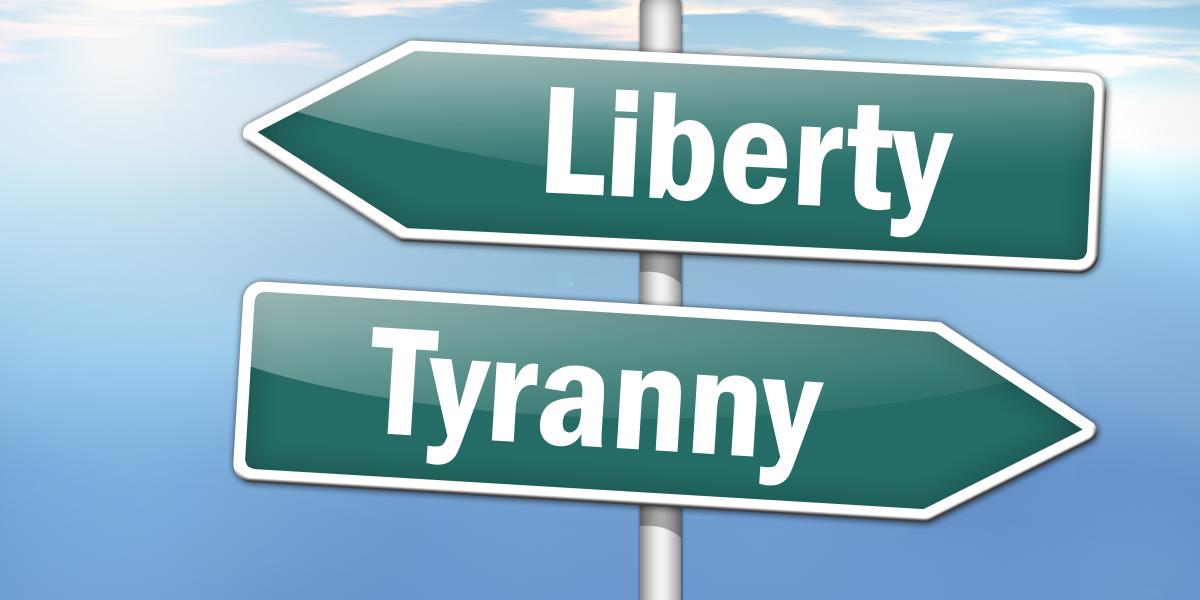Take the guesswork out of sourcing! We want you to make the most informed purchases possible. In order to do so, it helps to know exactly what you’re looking at first. Every lot on B-Stock is listed with an inventory type (like overstock, customer returns, or display items) and a product condition (such as like new, refurbished, or salvage). Understanding these details will help you spot the right opportunities, set resale expectations, and make smarter bidding/buying decisions.
In this guide, we go over common inventory types and conditions you’ll see on B-Stock. And more importantly, where to find that information before you bid or buy.
Inventory Types
Buyers can access a variety of inventory types on seller storefronts.
Overstock: Inventory that could not sell within an efficient amount of time at retail locations or online. These items have never been purchased by a customer.
Customer Returns: Any piece of merchandise that is returned to the retailer, both in-store or online.
B-Stock Blue: Currently available from select Amazon facilities, this inventory is verified for quality and processed faster. B-Stock never owns or handles inventory.
Display/Samples: Product was displayed or sampled on the sales floor.
Mixed/Other: A combination of different inventory types in one lot.
Pro Tip: Do you have a preferred inventory type? By setting up Saved Searches, you can be notified when new listings from your favorite sellers go live.
Product and Packaging Conditions
Most B-Stock storefronts follow standardized product and packaging conditions. We’ve outlined these below, but for a deeper look at how conditions are defined, check out our FAQ.
B-Stock Product & Packaging Conditions
General Merchandise
•New
•Like New
•Refurbished
•Used Good
•Used Fair
•Salvage
•Mixed

Appliances
•Scratch & Dent
•Used

Consumer Electronics
•Device Grade A
•Device Grade B
•Device Grade C
•Device Grade D
•Device Grade E

Packaging Conditions
•Original
•Open Box
•No Packaging
•Damaged
•Non-Original
•Mixed
•Security Tags Included
•Free of Security Tags
Note: Some sellers may categorize their inventory differently. Please review the seller’s Conditions page (if available) before you bid or buy.
Where to Find Condition and Inventory Details
When you have hundreds of listings to explore, it’s helpful to narrow down your search with filters on the All Listings Page (ALP). Additionally, there are also a few key places to spot condition and inventory details:
Individual listing cards on the ALP
Listing details page
Manifest

ALP Filters and Listing Cards Example

Listing Details Page Example

Manifest Example
With a better understanding of conditions and inventory types, you’ll be on your way to a successful (and profitable!) experience on B-Stock. Ready to start browsing listings? Or, read up on manifests in this next guide.
Please contact us for any additional questions or help with an order.
What’s the difference between overstock and customer returns?
Overstock items are products that never sold at retail, while customer returns have been purchased and sent back for various reasons. Knowing the difference can help set resale expectations.
What does “B-Stock Blue” mean?
B-Stock Blue is an Inventory Type verified for quality and processed faster, so buyers can confidently bid knowing these items meet specific standards. This program is currently available from select Amazon facilities. Note: B-Stock never owns or handles inventory.
How do I know the condition of a product before bidding/buying?
Product and packaging conditions are listed on each lot and often follow standardized categories like New, Like New, Refurbished, or Used. Check the listing page, manifest, and listing card for details.
Can sellers categorize inventory differently?
Yes. Some sellers may use slightly different labels for conditions or inventory types. Always review the seller’s Conditions page (if available) before bidding/buying.
Where can I find more details about condition definitions?
Where can I find more details about condition definitions?For a complete breakdown of how B-Stock defines product and packaging conditions, visit our Product & Packaging Conditions FAQ.
What does a “mixed” lot mean?
A mixed lot can contain a combination of different inventory types or product conditions. For example, it might include overstock, customer returns, or display items all in one lot. Always check the manifest and listing details before bidding/buying.
How are electronics and appliances graded?
Electronics often use Device Grades (A–E) to indicate cosmetic and functional condition, while appliances may be listed as Scratch & Dent or Used. Grading helps you estimate resale value, but always review photos and manifests when available.
What if the product condition isn’t what I expected?
Because liquidation inventory is sold as-is, actual conditions can vary. Every retailer includes a “margin of error” percentage for their lots—you can find this on each storefront’s Terms & Conditions. B-Stock works with sellers to ensure conditions are as accurate as possible, but it’s important to understand there may be slight differences.