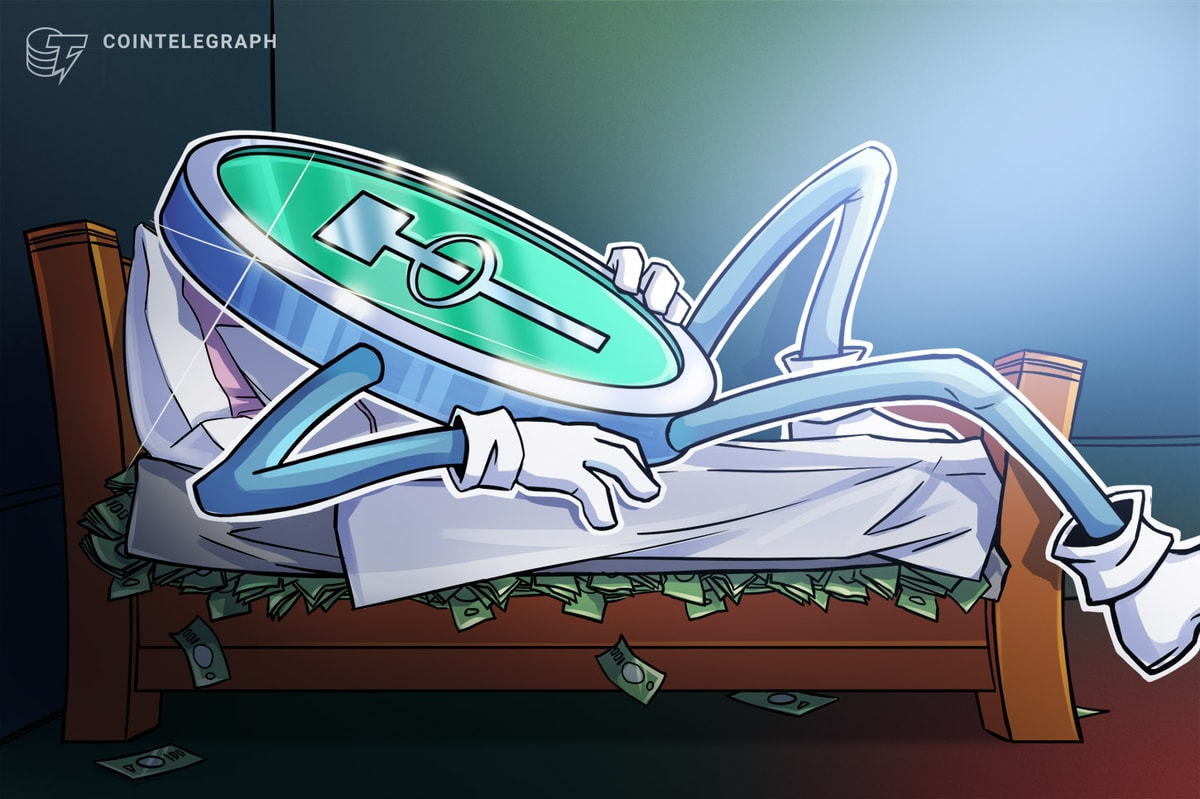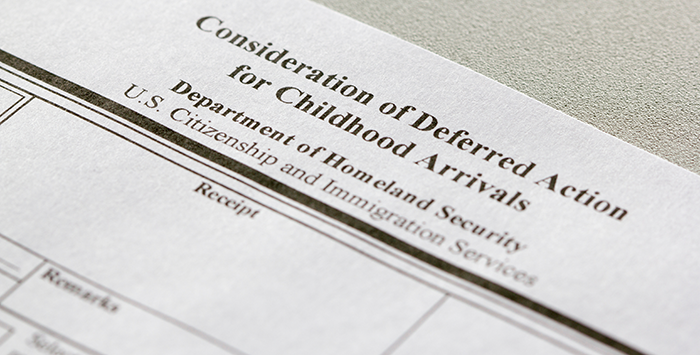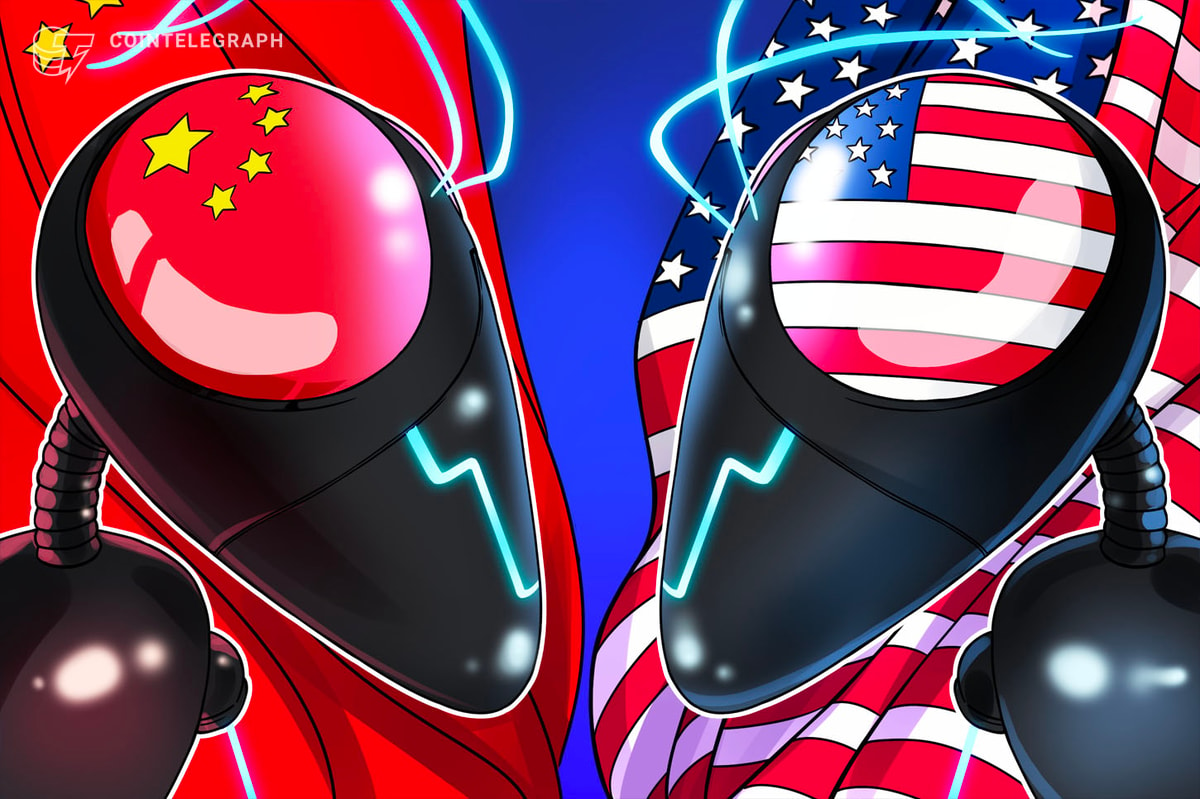Benzinga Pro Review
Newsfeed
Platform
Ease of Use
Screener
Features
Value
Summary
Benzinga Pro is a real-time news streaming services packed with trade alerts, market screeners, audio alerts and much more. See how this stock market news platform compares to the competition.
About Benzinga Pro
Benzinga Pro is a real-time market news feed launched by Benzinga. Benzinga is a well-known market news source founded in 2010 by Jason Raznick. While the main Benzinga site operates as a stock market news source (similar to CNBC or MarketWatch), Benzinga Pro operates as a news platform designed for fast-paced traders and investors who need access to the right information at the right time.
Keep reading our Benzinga Pro review to find out if this is the right financial news platform for you.
Benzinga Pro Video Review
Benzinga Pro Platform Features
Benzinga Pro is a web-based platform that works well on both Windows and Mac computers. The interface is simple, efficient, and easy-to-use. Overall, it’s one of the best web platforms we’ve tested.
Benzinga Pro’s purpose is to deliver information as quickly as possible. It offers a real-time news feed with a lot of helpful tools for traders. Let’s take a look at some of the platform’s features before we review the quality of the news itself.
Workspaces
Benzinga Pro allows traders to create multiple workspaces. Think of these as tabs within the browser window. You can use workspaces to organize Benzinga Pro’s different modules or organize news searches around different industries. For example, you can have a news feed workspace, a screener workspace, and a watch list workspace. The workspaces make it very easy to keep your workspace (pun intended) organized.

Split Screen
Each workspace can be further organized by splitting content into different screen areas (i.e. halves or quarters). You can have up to four screens in each workspace, which can be helpful for active traders with less screen real estate. Even if you have multiple monitors, it’s definitely more efficient to split the screens.


Separate Windows
One thing I really like about Benzinga Pro’s platform is that it allows you to open modules as their own windows. When you open a new module, you can choose to open it within the workspace or as a new window. Once again, this is great for conserving screen real estate.


For example, you can have one workspace that you use to display charts, fundamentals, and company-specific news. You can also have a separate window for Benzinga Pro’s streaming news feed. That way, the streaming news is always present on your screen as its own window. The workspace is open in a tab that you can rotate in and out of.
Themes & Settings
The default theme for the platform is dark, but you can choose between Dark, Light, High Contrast, and Antique. We found that the “Dark” theme is easiest on the eyes, but some traders may prefer a lighter theme.
You can also change the text size and headline height for further customization.


Real-Time News
The main feature of Benzinga Pro is its ability to deliver real-time news. The platform is designed to help traders get access to market-moving financial news as soon as it breaks. That said, the tool is more than just a simple newswire. It also offers trade alerts and an audio squawk box.
As part of our Benzinga Pro review, we wanted to look at the quality of the news and the features of the news feed to see how this tool compares to other financial news platforms.
Let’s take a closer look.
News Feed


Benzinga Pro’s news feed is at the heart of this platform. For the price, this is definitely one of the better real-time news streaming tools available.
That said, it’s really important that you get your settings right. Think of this as your own personal news desk. If you want this news desk to be effective, you need to determine which stories and news sources you want to see.


The key to market news is actionability. You want to be able to find real time tradable news with ease. Every day trader has their own unique style of stock trading. If you use the “straight out of the box” settings, you will be overloaded with information. There are tons of different news alerts and many won’t be relevant to your trading style.
Benzing Pro enables you to change your news feed settings to filter what appears. You can filter headlines based on sources, categories, and sectors. You can also choose to create news feeds for your own stock watch lists, which can be particularly beneficial if you build your watch lists strategically (i.e. separated by sector, price range, time frame, etc.). Here’s a complete list of the available filters:
Sources
Benzinga Signals
Benzinga Wire
Jiji Press
Partner Links
Press Releases
SEC Filings
Transcript Summaries
Categories
Market Moving Exclusives
Analyst Ratings
Bonds
Commodities
Dividends
ETFs
Earnings/Guidance
Exclusives
FDA
Forex
Futures
Hot
IPOs & Offerings
Insider Trades
M&A
Market Updates
News
Options
Rumors
Short Sellers
Small Cap
Startups
Stock Splits
Tech
Trading Ideas
Sectors (Each of which can be filtered into sectors within sectors)
Basic Materials
Consumer Cyclical
Financial Services
Real Estate
Consumer Defensive
Healthcare
Utilities
Communication Services
Energy
Industrials
Technology
To make this platform as resourceful as possible, choose a blend of filters that align with your trading style. For example, you a tech-focused trader might want to see headlines related to Analyst Ratings in the Technology sector.
All headlines appear in the news feed in real-time. Tickers and prices are color-coded based on the day’s price action (red = down, green = up).
You can set a variety of notifications and alerts, including audio news alerts, desktop alerts, and email alerts. If you’re a day trader who spends the day staring at dozens of charts, level 2 screens, and scanners, the audio alerts are super helpful for calling attention to breaking headlines that matter.


Trade Alerts
The Benzinga Pro news feed offers more than just news. You will also have access to other actionable information related to block trades, options alerts, stocks moving on volume, and more.
Of course, you can disable these alerts if you want a pure news platform. However, we found them to be beneficial and they don’t overwhelm the news feed. You can also customize these alerts to only show what you are interested in.
The alerts make Benzinga Pro especially attractive to traders who want to monitor unusual options volume. You’d normally have to pay for an options scanning tool like Optionsonar or Equityfeed to get these types of trading alerts.


Unusual Options Activity
Benzinga Pro customers can get access to unusual options activity signals for an extra $28 per month. This tool offers real-time alerts for block trades and sweeps. You can also analyze the alerts in a calendar format to review historical activity.
Audio Alerts
Most day traders are focusing on 10 things at once, so it’s easy to neglect your news feed and miss out on an important move. To prevent this, Benzinga Pro offers a “squawk box,” which is essentially an audio news feed.
The squawk box provides audio news updates in intervals throughout the day. It’s not a non-stop stream and it definitely puts quality of alerts over quantity. Think of this stream as CNBC minus all of the fluff.
We really like this tool because it frees up day traders to focus on other things while letting them stay tuned into breaking news. Audio news alerts can help you absorb more information without having to open another window. They also ensure that you don’t miss out on any breaking news that may impact the stock market or the individual stocks you’re trading.


Squawk coverage includes:
Economic data news
Market rumors
Earnings news and guidance
Press conferences
Conference calls
And more
News Desk Chat
One especially unique feature Benzinga Pro offers is the ability to chat with the news analysts who write the headlines that appear in the news feed. If you see a stock make a move and want to know what’s going on, you can ask the news desk for information.
They might be able to point you to a headline right away. But if not, the analysts will make a few calls to find out what’s going on and get back to you in a few minutes with an explanation. This is a neat way to get “insider” information about potentially tradeable moves in a stock.
Research
While the main feature of Benzinga Pro is definitely the advanced news feed, the platform also doubles as a stock research tool. There are a few main ways you can use the platform for research.
First, you can use the news search function to find news that’s relevant to the stocks you want to trade. You’ll have to play around with a variety of search terms to find the information you need, but it’s very helpful once you figure it out. For example, we found that “acquire” often delivers better results than “acquisition.”


Second, you can use Benzinga Pro to get a quick snapshot of a stock. You can flip through real-time quotes, company statistics, charts, financials, and more. Basically, it serves as a more refined version of Yahoo Finance.


Lastly, you can use the platform to stay on top of earnings reports. The platform offers a nice earnings calendar that is easy to analyze and sort.


Stock Screener
The Benzinga Pro platform has a built-in stock screener that allows traders to find gainers and losers for intraday or daily time period. You can filter between gainers and losers and over the past 15 minutes, 30 minutes, or day. These results can be filtered even further based on stock price, market cap, and sector.
The Benzinga Pro stock screener updates every minute. Results can be filtered by metrics such as percent change, volume, and more.
The screener is a nice tool to have in one of your workspaces if you want to get a broader view of the market. You can see where the action is and find the most volatile and liquid stocks. That said, the tool doesn’t really compare with dedicated scanners like Trade Ideas and EquityFeed. It’s designed more to offer a market snapshot than to help you find actionable trade ideas.


Benzinga Pro Cost
Benzinga Pro offers straightforward pricing plans.
A free plan lets you take Benzinga Pro for a test drive. You can get original news reporting from Benzinga’s news desk, but you can’t access filters. In addition, all quotes are delayed by 15 minutes.
The Basic plan costs $27 per month. Quotes are still delayed, but you get full access to the news feed and basic news filters. You can also chat with Benzinga’s news team and get access to Benzinga premium articles.
The Essential plan costs $197 per month or $1,997 per year. It adds real-time quotes, audio squawk, and trade alerts. It also enables you to filter the news feed by metrics like price change and volume.
The Options Mentorship plan costs $457 per month or $4,572 per year. It gives you access to Benzinga’s options trading chat room and access to an unusual options activity scanner.
You can try out any of the paid plans free for two weeks.


If this is your first time signing up for a news streaming service, we recommend starting with the Basic plan. While you will be limited in certain regards (i.e. no audio alerts), it’s pretty affordable and you’ll still have access to a lot of great tools. This will also give you some time to test out the platform and form an opinion.
More advanced traders who have used streaming news in the past and focus heavily on news and fundamental catalysts will probably prefer the Essential plan. You can add unusual options activity alerts to this plan for $27.97 per month.
The Options Mentorship plan is best for traders who are trying to break into options trading. The chat room is helpful, but it’s worth considering whether you’d be better served with an options strategy tool like OptionStrat.
Benzinga Pro Discount Code
Use the code “DayTradeReview” to save 25% on any subscription.
What Type of Trader is Benzinga Pro Best For?
The Benzinga Pro platform is ideal for intermediate to advanced stock traders. Beginner stock traders may not be able to digest the sheer volume of information that this platform provides. If you’re simply looking for straightforward trade ideas, a service like Motley Fool would be more appropriate.
Benzinga Pro specifically targets day traders who need real-time news headlines delivered as quickly as possible. It’s easily one of the best news streaming platforms for traders and definitely the best browser-based news platform.
If you don’t incorporate news into your day trading strategy – for example, if you’re solely focused on technical analysis – then Benzinga Pro likely won’t have much value for you.
How Does Benzinga Pro Compare to Other News Services?
We’ve tested quite a few news streaming services at Day Trade Review (TheFly, Briefing.com, and Tradethenews, to name a few). After completing our Benzinga Pro review, we can confidently say this is our favorite real-time financial news service. Many of the other services we’ve tested feel outdated and clunky. Benzinga Pro offers a clean, easy-to-use platform with the added benefit of audio alerts throughout the day.
The pricing is also fair. The only question you need to ask yourself is, “do I need a standalone news service?” If news plays a big role in your trading, you can’t go wrong with this trading tool. At $27 per month for the Basic plan, the service is very fairly priced. Of course, if news only plays a small role in your trading, you may prefer a hybrid scanner that offers both data and news, such as EquityFeed.
You can check out some of our in-depth Benzinga comparisons below:
Pros
Well-designed platform
Customizable news feed with great sources and filters
Browser-based platform works on any device and operating system
Audio alerts are great for traders who are focused on other screens
Simple earnings calendar
Desktop and audio notifications
Cons
Steep price difference between Basic and Essential plans
Lots of customization required to get the most out of the platform